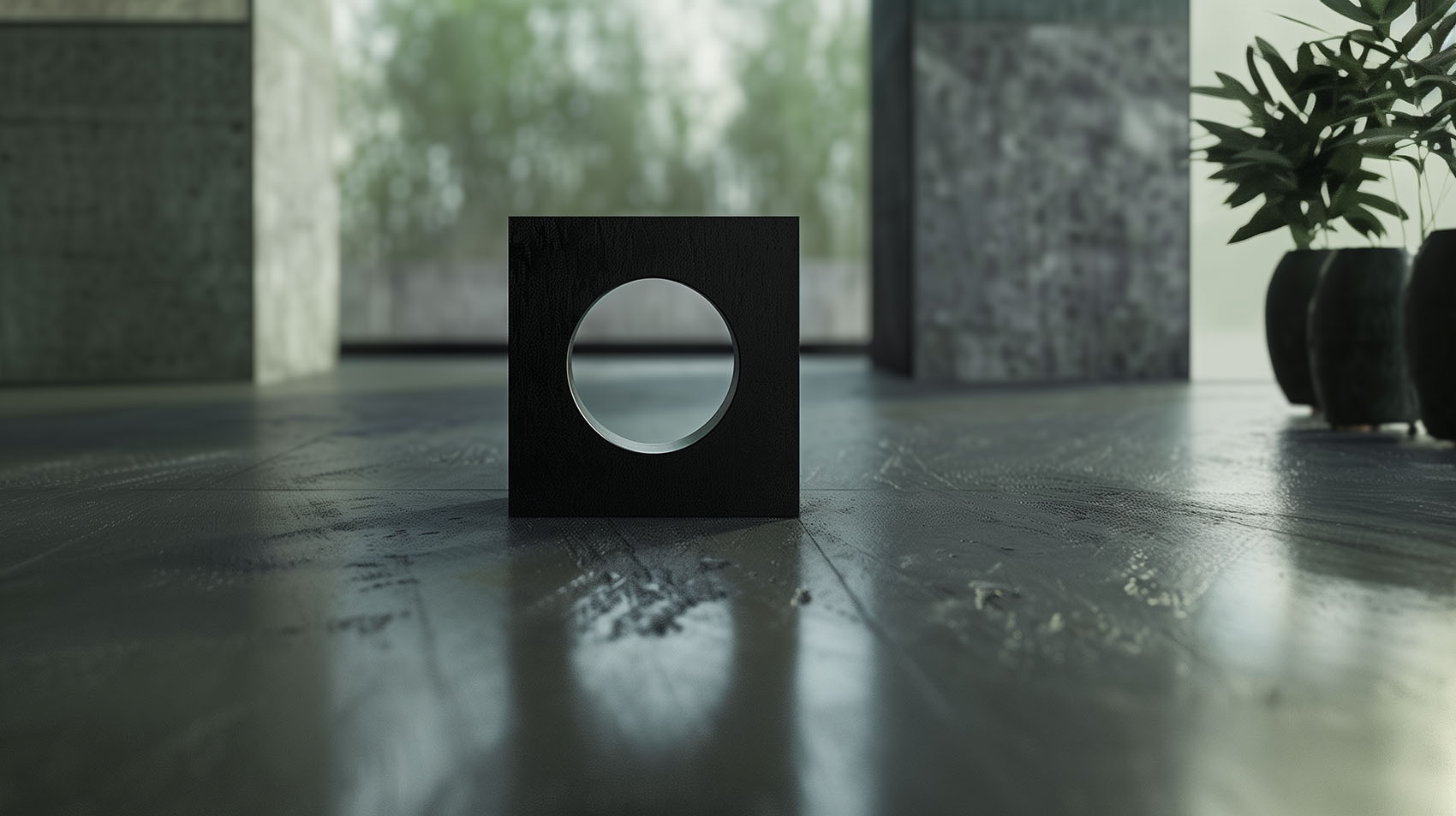Midjourney is an advanced AI tool that can generate impressive and creative images based on your text-based descriptions, called prompts. This tool allows you to create everything from surreal landscapes to detailed portraits by simply describing what you want to see.
My guide is structured in clear steps, so you can easily follow along, regardless of whether you are brand new or have already created a Midjourney user. If you already have a user and just want to proceed to the next step, you can jump directly to the relevant point.
Create a user on Midjourney.com
Follow these steps to create a user on Midjourney and start creating AI images
- Visit the Midjourney website: Go to Midjourney.com
- Click on “Sign Up”: Click on the “Sign Up” button to start the registration process.
- Create a user: Follow the instructions to create a user. You can choose to sign up with your Google account or Discord account.
- Choose a subscription plan: Once you have created a user, you can choose between different subscription plans to access all the features of Midjourney.
Monthly payment
| Level | Price per month | Functions |
|---|---|---|
| Basic Plan | $10 | Limited generations (~200 / month), General commercial terms, Access to member gallery, Optional credit top-ups, 3 simultaneous quick jobs |
| Standard Plan | $30 | 15 Hour Quick Generations, Unlimited Casual Generations, General Commercial Terms, Member Gallery Access, Optional Credit Top Ups, 3 Simultaneous Quick Jobs |
| Pro Plan | $60 | 30 Hours of Quick Generations, Unlimited Relaxed Generations, General Commercial Terms, Member Gallery Access, Optional Credit Loads, Hidden Image Generation, 12 Simultaneous Quick Jobs |
| Mega Plan | $120 | 60 Hours of Quick Generations, Unlimited Relaxed Generations, General Commercial Terms, Member Gallery Access, Optional Credit Loads, Hidden Image Generation, 12 Simultaneous Quick Jobs |
Annual payment (save 20%)
| Level | Price per month | Functions |
|---|---|---|
| Basic Plan | $8 | Limited generations (~200 / month), General commercial terms, Access to member gallery, Optional credit top-ups, 3 simultaneous quick jobs |
| Standard Plan | $24 | 15 Hour Quick Generations, Unlimited Casual Generations, General Commercial Terms, Member Gallery Access, Optional Credit Top Ups, 3 Simultaneous Quick Jobs |
| Pro Plan | $48 | 30 Hours of Quick Generations, Unlimited Relaxed Generations, General Commercial Terms, Member Gallery Access, Optional Credit Loads, Hidden Image Generation, 12 Simultaneous Quick Jobs |
| Mega Plan | $96 | 60 Hours of Quick Generations, Unlimited Relaxed Generations, General Commercial Terms, Member Gallery Access, Optional Credit Loads, Hidden Image Generation, 12 Simultaneous Quick Jobs |
I use one myself Standard Plan, which gives me 15 hours of fast generation and unlimited casual generation per month. But for the vast majority of users, one will Basic Plan be sufficient.
One Basic Plan corresponds to almost 7 image generations per day, which is often enough for ordinary use. This plan is a good start, especially if you're new to Midjourney and want to experiment with AI imaging without investing too much from the start.
Get started with Midjourney
Once you have created a user and selected a subscription plan on Midjourney, you have two options for creating AI images: you can use Midjourney's own control panel on midjourney.com or use a Discord bot. Both methods offer the same features and options, so it comes down to what you personally prefer.
Midjourney's Control Panel
Midjourney's website control panel provides a user-friendly interface where you can manage your image generation directly. Here are some benefits of using the website control panel.
- Centralized platform: All your photos and projects are gathered in one place, making it easy to keep track of them.
- Visual overview: You get a clear and manageable view of your previously generated images and the current projects.
- Easy access to functions: You can quickly access various tools and functions, such as to create new images, edit existing images and manage your subscription settings.
Discord Bot
Alternatively, you can choose to use Midjourney's Discord bot. This requires you to have a Discord account and join Midjourney's Discord server. Here are some benefits of using Discord bot.
- Real-time interaction: You can communicate with other users, share your photos and get real-time feedback.
- Command-based use: By using simple commands like
/imagine, you can generate images directly in the Discord chat. - Community: You become part of a larger community where you can learn from others' experiences, get inspiration and participate in discussions about AI image generation.
How to use Midjourney
In this section of my guide, I go over how you can get Midjourney to produce exactly the images you envision. Using detailed and well-crafted prompts, you can direct the AI to create exactly the results you want. I will share concrete examples and tips on how to best use Midjourney to realize your visual ideas.
Understanding Prompts
Prompts are the text-based instructions you give Midjourney to generate images. A well-crafted prompt can include descriptions of colors, styles, lighting conditions, and specific elements that should be included in the image. For example, a simple prompt like “a forrest” can be improved to “a photograph of a lush Scandinavian forest in spring, vibrant green foliage, sunlight filtering through the trees. Background shows a mix of tall pine trees. Wildflowers blooming among the greenery. Captured with a high-resolution DSLR, wide-angle lens, natural lighting, high dynamic range, vivid colors, realistic texture, intricate details, natural look“.
- Simple prompt: "a front"
- Detailed prompt: “a photograph of a lush Scandinavian forest in spring, vibrant green foliage, sunlight filtering through the trees. Background shows a mix of tall pine trees. Wildflowers blooming among the greenery. Captured with a high-resolution DSLR, wide-angle lens, natural lighting, high dynamic range, vivid colors, realistic texture, intricate details, natural look“
When writing a prompt, consider including:
- Descriptions of colors: Specify specific colors that you want to see in the image. Colors can set the mood and give the image a certain atmosphere.
- Lighting conditions and shadows: Describe how light and shadows should fall in the image. This can help create depth and dimension.
- Art style: Refer to a specific art style or aesthetic that you want the image to have. This can be anything from impressionistic to futuristic.
- Specific elements: Include the specific objects or scenes that need to be in the image. It can be anything from a certain type of landscape to specific objects or people.
- Emotions and moods: Use adjectives to describe the desired mood or feeling that the image should convey. This can be anything from melancholic and serene to energetic and dynamic.
Detailed prompts allow Midjourney to better understand your vision and use its capabilities to create more complex and satisfying images. When you describe your wishes carefully, you reduce the risk of misunderstandings and increase the chance of receiving a result that exactly matches your expectations.
Examples of promts in Midjourney

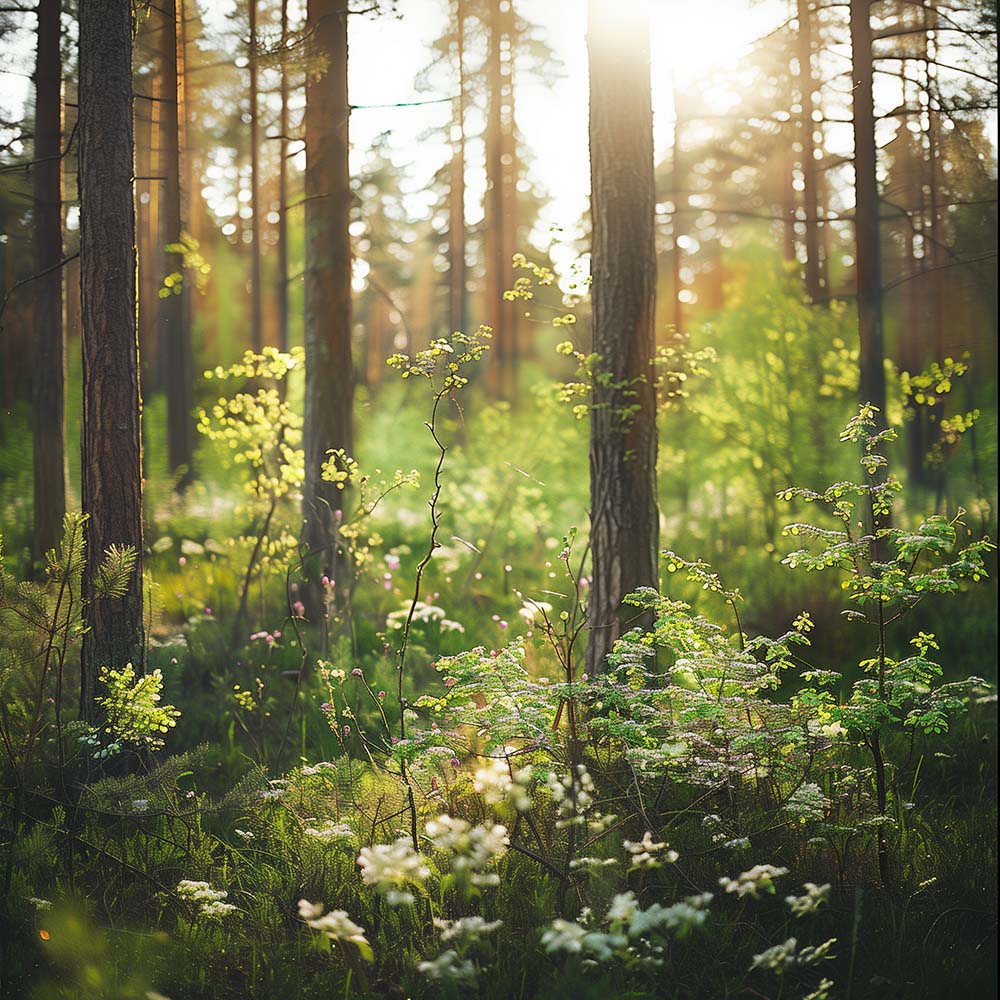




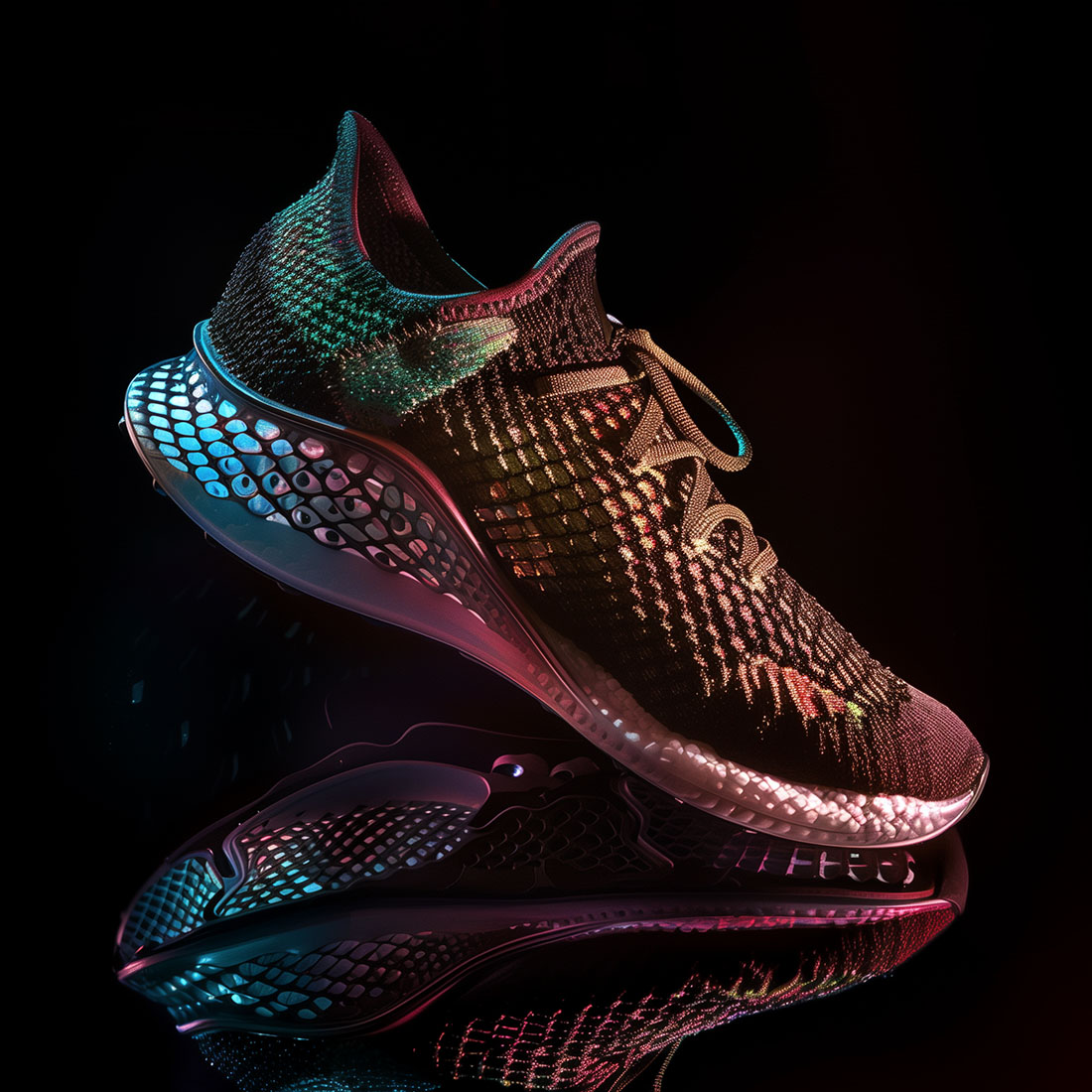

ChatGPT as prompt generator
If you want to get inspiration for the best results from Midjourney, it can be beneficial to use a prompt generator like ChatGPT to create detailed and specific prompts. Using an AI-powered generator, you can get help formulating precise and creative descriptions that will help Midjourney better understand your visual wishes.
A useful resource for this purpose is ChatGPT's Midjourney Prompt Generator. This generator is designed to help you create effective prompts for Midjourney.
Let's say you want to create an image of a “Scandinavian forest”. By using ChatGPT you can get a much more detailed prompt.
If your entered basic idea is “you can create prompts for a photo taken with a real camera of a delicious lush forest in Scandinavia. It must be a spring picture”, ChatGPT can generate prompt ideas such as:
“A photograph of a lush Scandinavian forest in spring, vibrant green foliage, sunlight filtering through the trees, creating dappled light on the forest floor. Background shows a mix of tall pine trees and budding deciduous trees. Soft morning light, light mist rising from the ground, wildflowers blooming among the greenery. Captured with a high-resolution DSLR, wide-angle lens, natural lighting, high dynamic range, vivid colors, realistic texture, intricate details, natural look –ar 16:9 –v 6.0“
This more detailed prompt gives Midjourney clear instructions that improve the chance of creating an image that matches your expectations.